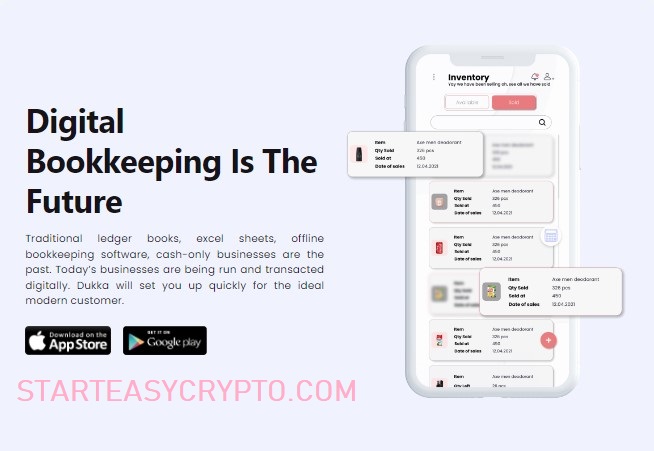The Dukka App is currently available for download on the Google play store & Apple App Store, so feel free to visit any of the platforms, and get the app ready for you to use on your device for free.
Meanwhile, in this article, you will find out how you can download their app via these stores for free on any device you’re using, and also how you can create an account & log in for free access anytime you want to use the app for free.
But before we drop these guide, let’s consider what the Dukka app is first, and how the app & company operates. To find out more see the following sections as you read through this article.
Also Read:
What is Dukka – About the Dukka App
Dukka is a company that offers features for tracking business transactions, free digital invoice & receipt generation, a barcode scanner, debt collection, multiple payment options, and other related features, which you can find on the Dikka mobile app.
Moreover, the app was designed to assist small & start-up businesses to track their sales & product expenses. The app was officially released in the year 2021.
When downloading the app on stores, the app size seems to be around 16MB, which is considered appropriate for the kind of services it offers. The app is currently supported by Android 5.0 or more before functioning properly on the device.
During the time of publishing this article, it has gained more than 10,000 downloads since its launch on the Google Play store, and by now it should be more than that. For being on the Google Play store, the app seems safe for download on the Google Play store & other app stores out there.
As someone that’s about to start using the Dukka app to start his/her business, there are certain things you might need to do before accessing or using the app’s services & interesting features.
You have to complete the Sign-up process, which seems like a real conversation while the registration is going on. After signing up on the platform, you might think that their interface & workspace is hard to operate on, but to tell you the truth, using the app is fun & easy to operate.
During the sign-up process, you might need to provide a Username/Email address, phone number, business name, and a four-digit password for secure access to your account. And when all these are ready, you can now access the sign-up page, and create an account on the platform.
Also, read Sidegig App Download | Install Version 1.0 HERE For Free
App Details, Features & Services
Once you download the Dukka app and start using the Dukka app on your device, you will notice that the app’s background is totally different from other platforms that offer the same service, which Dukka offers.
Looking at the app’s colors, you will find out that the app uses only two colors in general, while the instructions are written in blur font, which seems hard to read.
The taskbar of the app is seen at the top left side of the app and occupies about 10 features, which it uses to execute its services. Some of these features include:
The app also allows users to navigate the app, learn & understand how to keep track & manage their business records & data.
Access
The Dukka app’s interface seems to be very basic and easy to operate, which might look less interesting for users on the platform.
Moreover, on the app, you will find each feature having a tag name & image icon for easy navigation, with fewer sub-pages attached to some of the features on the app.
What of the service the Dukka app offers to the public, what do you think about the app’s service? You can give your opinion in the comment section below, but see our verdict on this matter – about the Dukka app services.
Also, read Apps Like CashNow in UAE _ Top 10 Financial Apps in UAE
Great & Reliable Services
The Dukka app & company also offers interesting services to their clients & users on the app, see some information about the services the Dukka app offers its users & clients that make business easier for them to track.
Business Performance Report
Dukka app’s main aim is to assist users & business owners in elevating the concept of bookkeeping. And using these features, business owners can track their business transactions automatically on daily basis (Non-stop).
Users & business owners on the app can also display sales data & create reports on a weekly, annually, and daily basis, without stopping, until the business closes down, or when the account is closed.
Digital Invoicing & Receipts
In this aspect of service, the app helps small & start-up business owners to create free invoices & receipts for their customers under such business. This feature is great because it shows transaction clarity & avoids incoming ramifications on your business.
You can print the Invoices with the business brand name attached to them for free, and also distribute the invoice via email, Bluetooth & WhatsApp, and other social sharing methods.
Barcode Scanner
Having a Barcode scanner among your business tools & options seems to be an excellent option in the business sector. Looking at the app’s description – the barcode scanner allows customers to scan while checking out & scan to restock inventories for secure business purposes.
The issue here is that there are no instructions attached on how to use the Barcode scanner because most users will strive & struggle to use this feature.
Additionally, when you’re testing this feature, you will discover that the barcode scanner scans but provides no information attached to the barcode. And this shows that there is no difference between scanning a barcode & inputting product details manually.
Multiple Payment Options
If you’re using the Dukka app, you will be able to access different payment options, which include cash, bank, and credit. Also, users can decide to Buy Now & Pay Later.
In order to customize the rate & the way business transaction flows, business owners are free to use the app to set up debt collection reminder.
Debt Collection Reminder
This seems to be a great tool for bookkeeping in a place or platform where the customers tend to buy on credit. From the app’s description, it mentions that business owners & start-ups can set the debt collection reminder for credit customers that’s owing them money for the products they purchased on the platform.
Do you know that users can create invoices in order to send to customers depending on unpaid transactions? Yes, it’s true – What a great Business assisting app.
If you decide on downloading this app, feel free to consider the procedures below, and find out how you can download the app from stores for free now.
How to Download the Dukka App on Google Play Store & Apple App Store
To download the app, know that it is currently available on the Google Play store & Apple App Store, and ready for download. Follow the procedures below, and download the app on your device successfully.
- Visit the Google Play Store app (on your android device)
- Search, locate & click on the Dukka App
- Click on the INSTALL button to start downloading
- When done downloading, click on OPEN to launch the app on your device.
Download via Apple App Store on iPhone
- Visit the Apple App Store (on your iOS device)
- Search, locate, and click on the Dukka App
- Click on the Download button to start downloading
- After downloading, access the app on your device & create an account for free
Also, read XFinity Internet Bill Payment: Pay Bills on Xfinity App 2022
Conclusion – FAQs on Dukka
Is the Dukka app safe?
The app was designed to assist small & start-up businesses to track their sales & product expenses. The app was officially released in the year 2021.
When downloading the app on stores, the app size seems to be around 16MB, which is considered appropriate for the kind of services it offers. The app is currently supported by Android 5.0 or more before functioning properly on the device.
During the time of publishing this article, it has gained more than 10,000 downloads since its launch on the Google Play store, and by now it should be more than that.
What is Dukka?
Dukka is a company that offers features for tracking business transactions, free digital invoice & receipt generation, a barcode scanner, debt collection, multiple payment options, and other related features, which you can find on the Dikka mobile app
Is the Dukka app available for download?
The Dukka App is currently available for download on the Google play store & Apple App Store, so feel free to visit any of the platforms, and get the app ready for you to use on your device for free
Who is the owner of Dukka?
Keturah Ovio seems to be the founder & CEO of Dukka.
For further updates on Dukka, and its mobile app, feel free to visit us here on Start Easy Crypto, and don’t forget to share our articles. Leave a comment below if necessary.
Also Read:
Mara Wallet & Launch Crypto Now! Download App Here
Risevest Review | App Register, Login & Invest in Dollars($)
Umba Loan | 10% Interest Rates | Loan App Download Here
Pocket by PiggyVest & Abeg App Reforms, Available for Download Here