Moniepoint Login — getting a Moniepoint POS machine as an agent can be stressful, besides some minor glitches when trying to access your account on the platform.
If you know the right procedure for getting the POS machine, however, you can easily get through the registration phase at your convenience, instead of looking for middlemen online.
Also, the Moniepoint POS Machine is one of the fastest & most secure ways of receiving payments across any location in Nigeria. The company ensures that they offer additional security to all its payment channels to avoid fraud across the channels.
Online publishers rate Moniepoint as one of the top Fintech companies in Nigeria, and currently, the company’s main focus is expanding its business across countries in Africa.
In this article, we explain how to use the Moniepoint app and get the POS machine easily, including how to monetize the POS. See below for details.
The POS terminal for a deposit,
Withdrawal,
Transfer,
Utility bill payments, and others.
Before you begin your journey as a Moniepoint POS agent, you need to meet some requirements, which is as listed below:
Read Also:
Mashreq Bank Credit Cards | Online Credit/Debit Card Application
UBA Fixed Deposit Interest Rate 2022 | Nigerian Banks Rate
How to Apply for Moniepoint POS in Nigeria | Requirements
Below are the Moniepoint POS requirements for people looking to register as Moniepoint Agents. These details are necessary and apply to all aspiring Moniepoint POS applicants.
- Must have a Smartphone
- Must be 18 years or above
- Must be diligent & have technical skills
- Must be Nigerian
Once you’ve met up with these requirements, you need to be active on the internet with a stable connection on your device (either laptop or smartphone).
Register & Access Moniepoint Login Dashboard
Access to Moniepoint Login Dashboard is easy once you met all the requirements, follow the procedures below. To become a Moniepoint POS agent, you need to visit the Moniepoint official platform @ moniepoint.com.
Let’s take the process step-by-step by first considering how to register an account on the platform:
- Visit the Moniepoint official sign-up platform via this LINK.
- Provide your full name, phone number, email, gender, and other details.
- In the next step, fill in your state & LGA
- Indicate that you currently work with other POS merchants, if there are any.
- And then click on the Submit Application button.
Recommended Post: Umba Customer Care Number | FAQs on Umba Bank, App Login
Documents Needed to Become a Moneipoint POS Agent
Before completing the Moniepoint Agency Banking Registration, you need to have some documents handy to complete the KYC process during the application;
- Verify your ID card, which can be an international Passport, National ID Card, Driver’s License, or Voter’s Card.
- You need a Utility bill, which can be a Land use charge, Water bill, waste bill, or electricity bill that has your main address on it.
- A Business license or CAC documents for business only
- Valid Account Number for any commercial bank in Nigeria.
Recommended Post: Nedbank Bursary | 2022/2023 Bursary Applications
Moneipoint Login Procedures | How to Access Dashboard
Once you’re done registering an account via the Monepoint official webpage, you will now have access to the Moniepoint Login page, when you get to the login page, follow these procedures below:
- On the Moniepoint Login page, provide your login details, which include:
- Email address or Username to the Phone number
- Password
- Confirm your ID via verification
- And click on the Login button below to access your Moneipoint account’s dashboard.
You might be wondering how you’ll get the Moneipoint POS machine after the application, and how long it will take to get to you. Actually, it takes about 24 – 48 hours before you get the POS machine based on your location.
Once you apply for the machine, you’ll receive the package at the location you provided while applying for the machine.
You can also contact the Moniepoint teams if you have an issue with the application, see the section below & find out who you’ll contact once you have an issue with your application on the platform.
Moniepoint Customer Support
Moniepoint’s teams offer 24/7 customer support. And as a Moniepoint Agent, you should have access to some support from your assigned aggregator.
You can contact their support team via these contacts below:
- Moniepoint support email — support@moniepoint.com
- Moniepoint office number — 08141500017
- Moniepoint Whatsapp number — 08141500017
- Moniepoint on Instagram — instagram.com/moniepoint
- Moniepoint on Facebook — facebook.com/moniepoint.
- Moniepoint on Twitter — twitter.com/moniepoint
How to Download the Moniepoint Agent App
The Moniepoint Agent app is currently available for download both on the Google Play Store & App Store, whichever store you use should be compatible with your device. Click the below links & download them instantly from the stores.
Click here to download the app for Android users
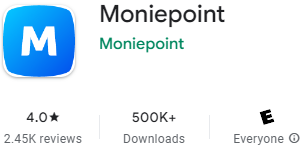
Click here to download the app for iOS users.
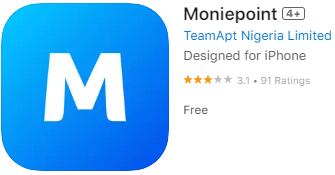
Frequently Asked Questions on Moniepoint Login
How much is the Moniepoint POS machine?
The cost of a Moniepoint POS machine begins at N25,000. If you match specific requirements and it also depends on the place you are applying from, there is an opportunity to receive the POS equipment for free.
Will Moniepoint POS give you a commission for bill payments?
Yes, you will receive a commission each time you use the Moniepoint POS to pay a bill. This is distinct from the fees you will get from the clients.
Will I get the POS after the application?
Depending on where you live, it might take anywhere between 24 and 48 hours to receive a POS machine after completing an application.
What is Moniepoint?
The Moniepoint POS Machine appears to be the quickest and safest method of accepting payments in Nigeria.
To prevent fraud across channels, the corporation makes sure all of its payment methods include additional protection.
For further updates on Moniepoint Login, feel free to visit this page next time on Start Easy Crypto, and don’t forget to share our articles. Leave a comment below if necessary.
Alternative Instant Mobile Finance Services
Flowextra Login | Flowextra.com Registration | Sign Up Now
Hawkit Minimum Withdrawal | Login & Withdraw from Hawkit
Flowextra Withdrawal | Login & Withdraw your Earnings Instantly
Airtel Thanks Login | UPI Banking & Prepaid Recharge | Download App Now
