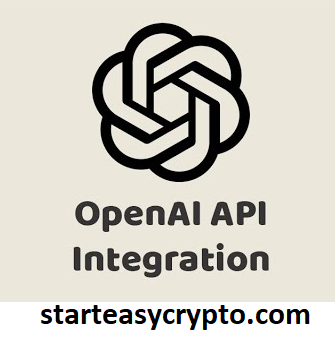With the OpenAI API Key, you can unlock multiple functionalities as a developer using the supported backend.
Of course, you could easily opt for a procedure that doesn’t need any API Key prompt to kickstart. But owning a unique OpenAI API Key saves you unnecessary costs, especially for low to medium-budget projects.
Overview
Let’s put the whole topic in a proper context.
First, OpenAI has been coopted by Microsoft — check Bing ChatGPT — as part of its recent search engine innovations.
While this has been a success for the most part, many newbie developers haven’t quite learned the hang of it, with some of them preferring GitHub-sourced tools for their work.

Second, OpenAI API is really easy to work with, as long as one ticks the right boxes and has the will to put in the work and time (which isn’t much in terms of labor costs). That’s a good prospect for you if you are looking to build a working integration based on OpenAI API.
But to get started, you need to get the OpenAI API Key.
This has been provided by default and managed by OpenAI, covering all the backend details. However, to optimize your outputs overall, consider generating your own OpenAI API Key.
Why Generate an OpenAI API Key?
The most upvoted reason people wish to generate their own API key for the product is to cut costs and have first-hand control of the tool they’re working with.
You can leverage this chance to make the most of your AI project at comparatively little cost to your budget. For starters, though, it is free. But for continued usage, you will have to pay.
Bonus for Newbies:
API is short for Application Programming Interface. It allows app users to access features sourced from a provider but integrated by a developer into the app. The easiest non-techy description for an API is to consider it as a conduit.
In this case, ChatGPT is integrated into the app interface.
In this article, we explain how to get the OpenAI API Key in a few simple steps.
Read Also:
GetIntoPC Alternatives | Download Free Software from Get Into PC
Dynata Research | Why Is Dynata Calling Me? How to Opt Out
OpenAI API Key | How to Generate One
This will take only two steps — and they’re easy ones at that.
So, we’ll start off with the requisite sign-up upon the expiry of free trials.
Sign Up to Continue | Login Options
Unless you wish to use the API for some non-personal (very minor scale) projects, you will have to sign-up on the portal and buy your key. Otherwise, use your Google or Microsoft accounts to access the dashboard directly.
Subsequently, you can log in to your account using the following procedure.
- Opt for user login via Email and Password (if you did create an account), Microsoft, or Google Accounts.
- Provide your smartphone number and your name, as entered on the sign-up page.
OpenAI will Send you a Verification Code, which allows you to complete the login procedure and access your user dashboard.
Moving on to the pricing — after logging into your account, the next step is the pricing for indicated OpenAI API Models.
OpenAI API Key Pricing | Compare Tags Per Model
From ChatGPT-4 and GPT 3.5 to InstructGPT, OpenAI offers different products at separate pricing. But these depend mostly on the specific functionalities that the user is interested in.
InstructGPT
An AI API, this model is cached into four subs, which are Curie, Babbage, Ada, and DaVinci.
The pricing per sub-category depends on the input volume, which is checked off a price unit. So, you can get —
Curie at $0.0020 per 1K tokens.
Babbage at $0.0005 per 1k tokens
Ada at $0.0004 per 1k tokens, and
DaVinci at $0.0200 per 1k tokens.
ChatGPT Vs. 3.5
The ChatGPT Vs 3.5 is a generative text model. It is similar to Google but with a far more interactive scope. ChatGPT 3.5 is primed for dialog between the software and the user.
One defining aspect of the model is that it tries to approximate natural dialogs as though two people are conversing.
ChatGPT-4
The most recent model, ChatGPT-4 is a content-generative tool — not a content spinner, though. It understands contexts and tonal instructions.
Also, the accuracy of its outputs is unmatched by any of the other Chatbot iterations from OpenAI.
You can check the pricing on the official website.
How to Generate OpenAI API Key
At this point, you will have to log in to your account (use any of the procedures described in the above sections).
- Once you can access the dashboard, click on your profile avatar.
- Select View API Keys from the menu options — typically Manage Account, View API Keys, Invite team, Help, Pricing, Terms & Conditions, and Log Out.
- Now, opt for Create New Secret Key from the sub-menu.
- Automatically, the OpenAI API Key will be generated for you.
- Copy the key and paste it into the third-party user environment.
That is all it takes.
If you are just going to generate the key pending the start of the task you wish to use it for, copy it from the API Key Generator page and paste it on a secure sheet. Save the sheet for later reference.
Why Do You Need to Save the Key?
OpenAI only displays the API Key once. This is mostly for security. So, you either keep it safely or pay for a new key since the lost one cannot be retrieved.
Last Words
An OpenAI API Key allows developers to integrate the software into their app. It gives them access to the chatbot, which they can integrate into their apps, availing the app users of all the functions enabled by the source program.
As a developer, you can build on several OpenAI models using the OpenAI API Key.
Further, the key is only provided once, and it doesn’t support retrievals. Instead, the developer will have to purchase a new key to continue using the API.
Is this a good deal? Considering the impact of ChatGPT and its iterations, the OpenAI API Key Pricing is a good deal.