PalmPay Code — unlike a one-time password (OTP), this code from PalmPay allows you to run a transaction via the PalmPay app and it doesn’t expire after a fixed time.
It makes mobile banking easy and fast, unclogging the network traffic to create good experiences for the customers.
After a few years of catering mostly to people who leverage mobile banking apps for their businesses or mobile transactions, the fintech looks to foster more opportunities through the PalmPay Code.
First, what is this all about? Check out the image below for all supported services.
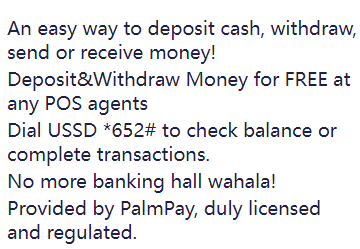
We assume you are only getting to read about the PalmPay USSD Code here. So, here is what you need to know about the service.
The company attempts to run an efficient network for online banking using only as few routers as possible. USSD codes are the most popular shunts for this purpose, hence the PalmPay Code for all customers.
It allows you to send and receive payments. Also, you can pay utility bills, including payments for DSTV subscriptions, airtime recharge credits, water bills (in countries where this is applicable), etc.
This works pretty much in the same way as a commercial bank USSD (Unstructured Supplementary Service Data), which provides several payment options, banking services, and more via simple reference lines.
PalmPay similarly works with a similar reference code — where the user merely has to enter the reference number to request a transaction. For instance, once you dial the code, you get several options arranged in numerical order. Then you can click on the particular number to request the corresponding service.
If you have a lot of work at hand, you can simply dial the general USSD code to access the service options.
Dial PalmPay Code — *652#
With the *652# PalmPay USSD, you can easily do several transactions without fetching the page on the mobile app. The supported operations include:
Fund Transfers (at zero processing charge),
Purchase airtime (also provided at zero processing charge)
Check Balance
Pay for typical services as listed on the utility cache on the mobile app
Apart from this USSD, there are other specific codes that easily give you access to any service you might want. This works in the same way as the sub-USSD references used by most banks. If you are quite familiar with this feature from previous experience with a commercial bank, then you won’t have any problems switching to the PalmPay Code.
See below for how to use the code to access various services.
Read Also:
Palmpay Login With Number | Digital Finance | Pros & Cons
PalmPay Review | Join to Earn Online & Login & Install App Now!
PalmPay Code for Checking Account Balance
Since you can usually run almost all transactions on PalmPay without paying any service charge, the quickest way to check a balance is to subtract the transaction amount from the last credit balance.
Alternatively, you can let PalmPay do the work by simply requesting your Account Balance via the USSD.
The latter option is more reliable because it eliminates human errors and possible oversights from unrecorded debits or credits. It just makes the account balance checking procedure easy for you — and it is fast too.
How does this work? Just dial *652# using the phone number linked to your PalmPay account.
Then select Check Balance, type in your PalmPay PIN and click on the relevant icon to forward the request. Within seconds, PalmPay will display the current and accurate balance on your mobile phone screen.
Although there is a way to get to the Check Balance option faster without using the options list, dialing *652# is generally more reliable.
PalmPay Code for Transfers to Commercial Bank
The same *652# code also avails you of the Transfer options for sending money from your PalmPay account to your bank account.
Once the options pop up, opt for Enter Recipient’s Account Number.
Usually, there are designated banks (like GTBank, FCMB, Access, Zenith, etc.) for transfers. So, you will have to specify the recipient bank for the transfer.
Now, enter the exact amount you wish to transfer to the bank and click on SEND or OK.
After completing the transaction, you can expect a Transfer Successful notification on your smartphone screen within 15 seconds.
Moreover, the same operation works for transfers between mobile phones and the depositor’s bank. You can retrieve this from the links provided on the official website (or check the mobile app).
How to Transfer from PalmPay to Bank Account
PalmPay transfers are astonishingly fast, surpassing that of commercial banks. It even competes for the best service experience with other popular mobile banking apps.
As a PalmPay customer, you only need to follow a few simple steps to complete the transfer. Here is how this works.
Select Transfers from the PalmPay App options.
Also, click on Transfer to Bank.
Then enter the required details — account number, name, and PalmPay PIN.
Once you complete the transaction, you will get a Transfer Successful notification in less than 15 seconds.
Alternatively, you can use the PalmPay Code as explained in the previous section. Each method works perfectly well regardless of the bank or Account Type.
How to Transfer from Bank Account to PalmPay
Do you know that you can transfer funds from your bank accounts to your PalmPay account without funding it via the mobile app?
Usually, if you wish to fund your PalmPay account, you just have to select Fund Account, specify the account number, enter your account name, type in your account PIN, and then click on SEND. This works well enough.

But when you already have access to a bank USSD network service, you might decide to fund your PalmPay Account without using the PalmPay Code.
How does this work? Just the same way a usual bank USSD code allows the user to access transfer options.
To transfer money from your bank account to PalmPay, use this procedure.
Dial bank USSD code*Amount*PalmPay Account Number#
If the request goes through, scroll down to recipient bank options, and select Other Financial Institutions.
Finally, click on PalmPay from the options.
Depending on the bank you use for the transaction, the following USSDs will get the job done.
| Zenith Bank | *966*Amount*PalmPay Account Number# |
| Access Bank | *901*Amount*PalmPay Account Number# |
| GTBank | *737*Amount*PalmPay Account Number# |
| UBA | *919*Amount*PalmPay Account Number# |
| Firstbank | *894*Amount*PalmPay Account Number# |
| Stanbic Bank | *909*Amount*PalmPay Account Number# |
| Keystone Bank | *711*Amount*PalmPay Account Number# |
| FCMB | *329*Amount*PalmPay Account Number#
Then wait for an Instant Reply
|