Palmpay Login — licensed by Nigeria’s apex bank, the Central Bank of Nigeria (CBN), Palmpay is a mobile money operator that offers lots of payment solutions on the mobile app.
Over several months after it was first introduced to the commercial landscape in Nigeria, daily trading via the app has soared, recording a possible all-time highest at this time of the nationwide cashless policy.
Many people in the country have either used the app at some point or received a transaction run through the Palmpay app. So, it is safe to say that West African countries, specifically Nigeria and Ghana, account for the highest traffic recorded for Palmpay in the region.
Why Is Palmpay so Popular?
The app has caught on with many people for various reasons.
However, we can point to at least three of the reasons that people tend to transition to a mobile banking alternative instead of the usual commercial banks in Nigeria.
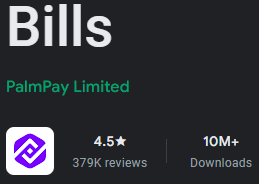
-
Poor Service from Commercial Banks
The truth is that Nigerian commercial banks have been rocking on the cusp of possibly the lowest performance record. Every now and then, someone somewhere is complaining about the crappy service from these banks.
Also, this rubs off on businesses in a very counterproductive way, prompting people to seek solutions.
-
Palmpay Doesn’t Require Many Details
If you have ever requested the Palmpay Login slip for a transaction, then you probably know how reliable the app is.
You don’t need any details to sign in to your account or fetch the particular feature for a transaction you wish to run. Everything has been integrated seamlessly into your Palmpay account.
Presumably, Palmpay uses the BVN requests to fill in relevant details to the users’ accounts. So, it chops down the whole paperwork. Once you sign up successfully on the app, you get to use it without any further entries or user details.
-
Fast Network
Already we have highlighted the generally poor service from commercial banks. But the most glaring detail happens to be the unreliable networks. One easily gets stranded attempting to do a transaction using commercial bank USSD codes.
The story is different on Palmpay, though. As soon as you enter your Palmpay Login details correctly, specify the transfer details, and enter your PIN, you can run multiple transactions with the Palmpay app without encountering typical commercial bank network glitches.
Note:
Of recent, the spike in the frequency of Pampay app downloads in Nigeria is largely due to the lack of cash in circulation. In Ghana, the app isn’t getting any increasing download count.
So, it would seem like this app is the go-to platform for every bit of transaction involving banking payments. That’s not entirely true.
While Palmpay has helped lots of people with fund transfers, utility payments, and data/credit recharge, it has several issues.
Apart from explaining the Palmpay Login procedure and how to download the app from Google Store, we highlight the pros and cons of using it. See below for details.
Also Read:
Paid2tap Sign-up & Login Portal | Is Paid2tap Legit or Fake?
Servforest App Download & Login | Is Servforest.com Legit?
Palmpay Login: How to Download the App
You can download the Palmpay app on Google Play Store — i.e. if it isn’t already pre-installed on your Techno phone device.
Basically, almost every Chinese-produced android device comes with a pre-installed Palmpay application. Once you click on the icon, you can then access the sign-up page, from which you can complete the details.
Android phone users can get the Palmpay app using the following options.
- Download from Play Store
- Transfer from another Android device to your smartphone
Here is how to download the app from Play Store.
- Open the Google Play Store app on your smartphone.
- Search Palmpay (provided by PalmPay Limited)
- The software has an Everyone user tag.
- Click on Install.
Subsequently, you can open the installed app and complete the user profile creation (also the same as registering for an account).
iOS users can as well get the app using a similar process, but this time from App Store.
Note:
If you already have the app pre-installed on your smartphone, you don’t have to download it from Play Store. All you need to do is open it, opt for account sign-up, then enter your details as prompted by the onscreen cue.
Apart from payments and bills, Palmpay offers bonuses and free recharge credits.
Check out the Palmpay Login App Pros and Cons in the section below.
Palmpay Login with Number | Palpmpay Pros & Cons
Admittedly, Palmpay has many good aspects compared to other payment solutions that are available currently. Yet, the downsides are still there, and they are alarming ones too.
In this section, we highlight crucial aspects that make the app amazing and others that detract from any trust rating it has gathered so far.
Pros
Palmpay offers many payment solutions — electricity bills payment, credit subscriptions, DSTV subscriptions, and other integrated utility purchases
It processes transfers from Palmpay to Palmpay and from the mobile bank to any commercial bank.
Also, it is satisfactorily fast in terms of network stability.
You can transfer all your deposits without any charge
It doesn’t charge users for transfers or other transactions run via the app.
Palmpay has a high trust rating on consumer review platforms.
Cons
The UI is quite cluttered with too many features — the app runs ads, which probably get clicked on while people try to navigate the features.
People have complained about unreversed debits despite the transaction not being successful.
On logging in to their accounts, users aren’t taken to the sign-in page but to the last page visit, which compromises security.
Further, the app may have too many prompts, and faint icons and the UI can be off-putting.
Clearly, Palmpay needs to resolve the complaints regarding debit reversals for failed transactions. Such an issue is one of the reasons most people tend to avoid commercial banks. Sadly, the affected users have had to forfeit the debited amounts.
See below for how the Palmpay Login procedure works.
Palmpay Login | How to Sign In to the App
If you already have the mobile application on your smartphone, you just have to open the app to start using the feature.
On the other hand, those who manage to access the app via the web option can use the following Palmpay Login format.
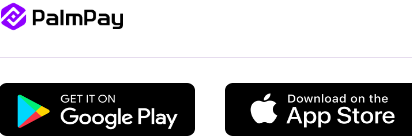
- On the Palmpay homepage, click on Login.
- Once the sign-in slip loads, enter your login details (this is usually your PIN or phone number).
- Finally, click on Login.
Palmpay uses a simple UI that helps simplify things a lot for most of the transactions supported on the app. However, if you already have an account, the default login page doesn’t pop up when you try to sign in. Instead, it just picks up from where you left off.
Is Palmpay Legit?
On many consumer feedback platforms, Palmpay has been positively reviewed with good ratings.
It offers practical solutions using an intuitive mobile wallet solution. Yet there are some glitches that need to be fixed for optimum experience (check the pros and cons).
Generally, the app is legit and quite reliable for fast network, transfers, bill payments, subscriptions, etc.
